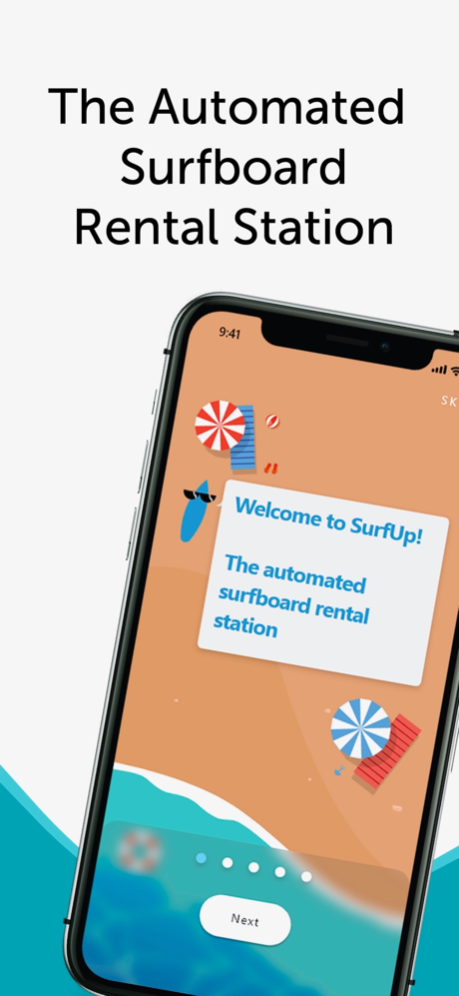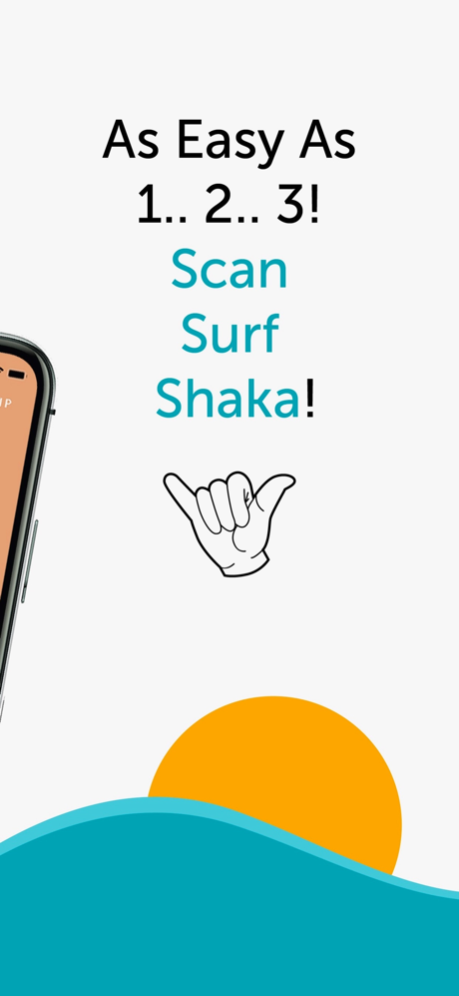SurfUp 1.8
Continue to app
Free Version
Publisher Description
SurfUp is San Diego’s contactless surfboard rental revolution! From Pacific Beach, San Diego, our SurfPods give
you access to simplified surfboard rentals as easy as 1, 2, 3. Whether you’re on vacation, on a beachside work
retreat, or just need to get some sun, SurfUp gets you surfing with ease. Right by the ocean, short walks to the
beach—just you, whatever friends you bring, ready to enjoy epic San Diego swell. Ride the tide.
Use the SurfUp app to surf with our partner locations: Diamond Head Inn, PB Surf Beachside Inn, and Pacific
Shores.
HOW IT WORKS
Download the app, create an account, choose your board, and surf! It’s that easy.
• Create your account
• Find a nearby SurfPod - our automated surfboard rental stations
• Scan the QR code to select and unlock the surfboard you want to use
• Proceed with the directions on the app
• Go catch some waves!
• let the ocean clean off your board from sand and seaweed
• Come back to the SurfPod and end your surf session.
A CONTACTLESS ALTERNATIVE
SurfUp works with the best nearby locations to the waves in San Diego! Our contactless automated SurfPods
let you rent without the hassles. The SurfUp app gives you direct access to boards just minutes from the water.
Our convenient locations make experiences as spontaneous as the sport.
SURF RESPONSIBLY
• Surf Away from Big Groups and Non-Surfers
• If Its Your First Time, Start With The Whitewash Close To The Shore
• Know How To Swim And Maintain Buoyancy In Open Water
• Acknowledge That Surfing May Be Dangerous, And Should Be Taken Seriously
Mar 22, 2024
Version 1.8
- Drastically improved speed of rental initiation and ending
- Fixed logo positioning with dynamic island
- Other minor bug fixes and improvements
About SurfUp
SurfUp is a free app for iOS published in the Health & Nutrition list of apps, part of Home & Hobby.
The company that develops SurfUp is SurfUp, Inc.. The latest version released by its developer is 1.8.
To install SurfUp on your iOS device, just click the green Continue To App button above to start the installation process. The app is listed on our website since 2024-03-22 and was downloaded 1 times. We have already checked if the download link is safe, however for your own protection we recommend that you scan the downloaded app with your antivirus. Your antivirus may detect the SurfUp as malware if the download link is broken.
How to install SurfUp on your iOS device:
- Click on the Continue To App button on our website. This will redirect you to the App Store.
- Once the SurfUp is shown in the iTunes listing of your iOS device, you can start its download and installation. Tap on the GET button to the right of the app to start downloading it.
- If you are not logged-in the iOS appstore app, you'll be prompted for your your Apple ID and/or password.
- After SurfUp is downloaded, you'll see an INSTALL button to the right. Tap on it to start the actual installation of the iOS app.
- Once installation is finished you can tap on the OPEN button to start it. Its icon will also be added to your device home screen.